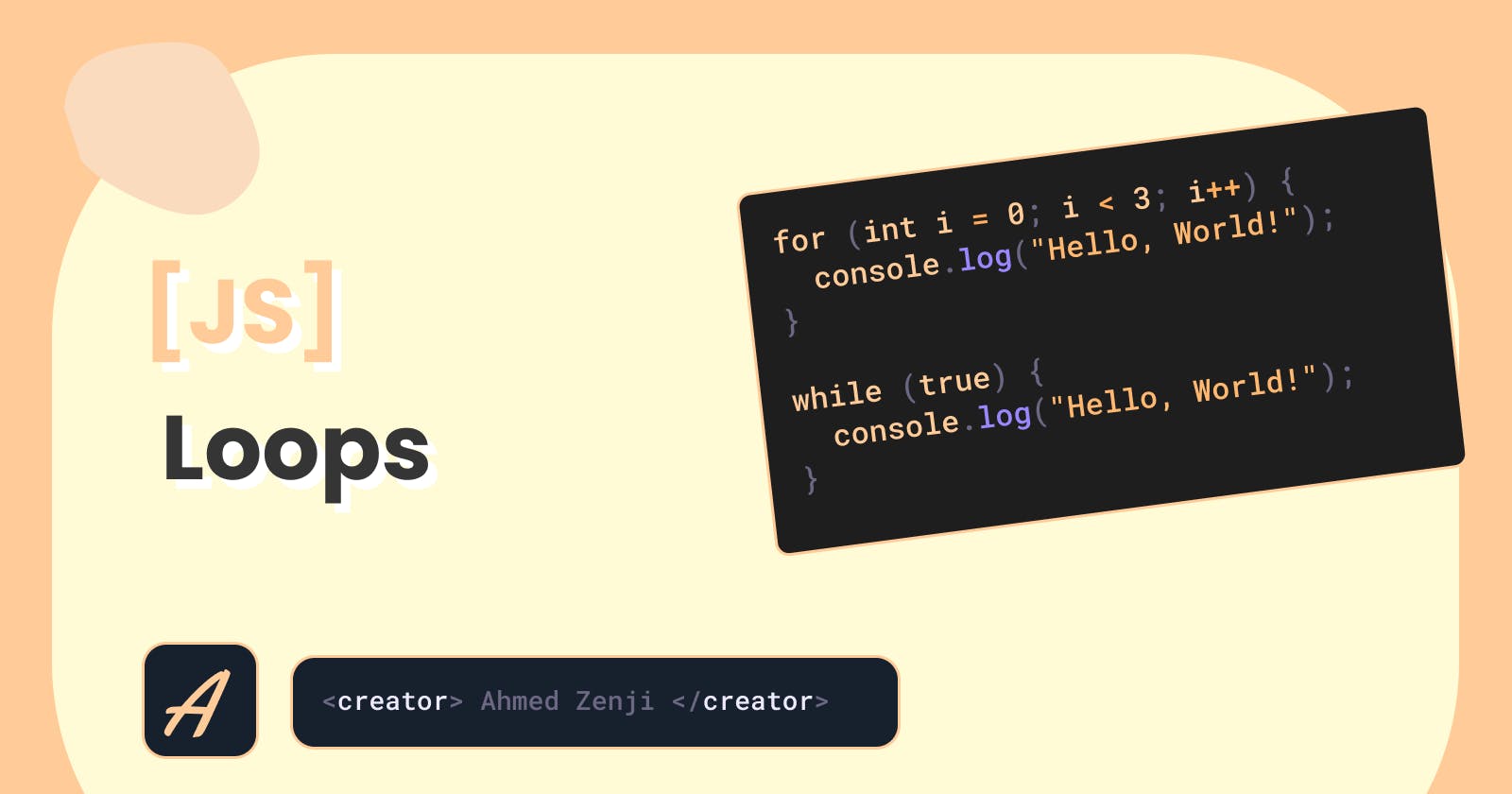JavaScript Loops (Simplified)
Simply put, a loop is a sequence of instruction s that is continually repeated until a certain condition is reached.
Loops
Loops allows us to automate repetitive tasks
Iterate is a generic term that means “to repeat” in the context of loops.
- A loop will continue to iterate until a specified condition, commonly known as a stopping condition, is met.
Types of Loops
For Loops
- A
forloop declares looping instructions, with three important pieces of information separated by semicolons; - The initialization defines where to begin the loop by declaring
- The stopping condition determines when to stop looping
The iteration statement updates the iterator each time the loop is completed
Example
for (int i = 0; i < 3; i++){ console.log("your gay") } //output: your gay *4Reverse
forLoop- The loop will index from the last element in the loop to the first through subtraction
This would irritate the loop in reverse
const items = ['apricot', 'banana', 'cherry']; for (let i = items.length - 1; i >= 0; i -= 1) { console.log(`${i}. ${items[i]}`); } // Prints: 2. cherry // Prints: 1. banana // Prints: 0. apricot
Nested
forLoops- A nested
forloop is when aforloop runs inside anotherforloop. The inner loop will run all its iterations for each iteration of the outer loop.
Example
for (let excercise = 1; excercise < 4; excercise ++) { console.log(`start excercise ${excercise}`) for (let rep = 1; rep < 3; rep ++) { conosle.log(`lifiting weight repetation ${rep}`)} } // output: start excercise 1 lifiting weight repetation 1 lifiting weight repetation 2 lifiting weight repetation 3 start excercise 2 lifiting weight repetation 1 lifiting weight repetation 2 lifiting weight repetation 3
- A nested
Looping Through Arrays
- An array’s length can be evaluated with the
.lengthproperty. The
.lengthof the array can be used as the stopping condition in the loop.Reading the array
for (let i = 0; i < jonas.length; i++) { console.log(jonas[i], typeof jonas[i]); }Filling an array
const types = []; for (let i = 0; i < jonas.length; i++) { types.push(typeof jonas[i]); }
While Loops
- A while loop is a loop that keeps running as long as a specified condition is true
Use while loop If you want the loop to break based on a condition other than the number of times it runs.
Syntax
while () { // code to be excuted }- between the
()we write the condition - between the
{}we write the actual code
- between the
Example
while (i < 6) { console.log(i); i++; }
Infinite loop
by specifying a condition that is always true, we run an infinite loop
while (true) { console.log("Hello, World!") } // this will print Hello, World! forever
Loop Control Statements
Continue
The continue keyword exist the irritation of the loop if a condition is not met
for (let i = 0; i < bayak.length; i++) { if (typeof bayak[i]) !== "string") continue; console.log(jonas[i], typeof jonas[i]); }
Break
Unlike the continue keyword, the break keyword will stop the irritation of loop.
for (let i = 0; i < bayak.length; i++) { if (typeof bayak[i]) !== "string") break; console.log(jonas[i], typeof jonas[i]); }