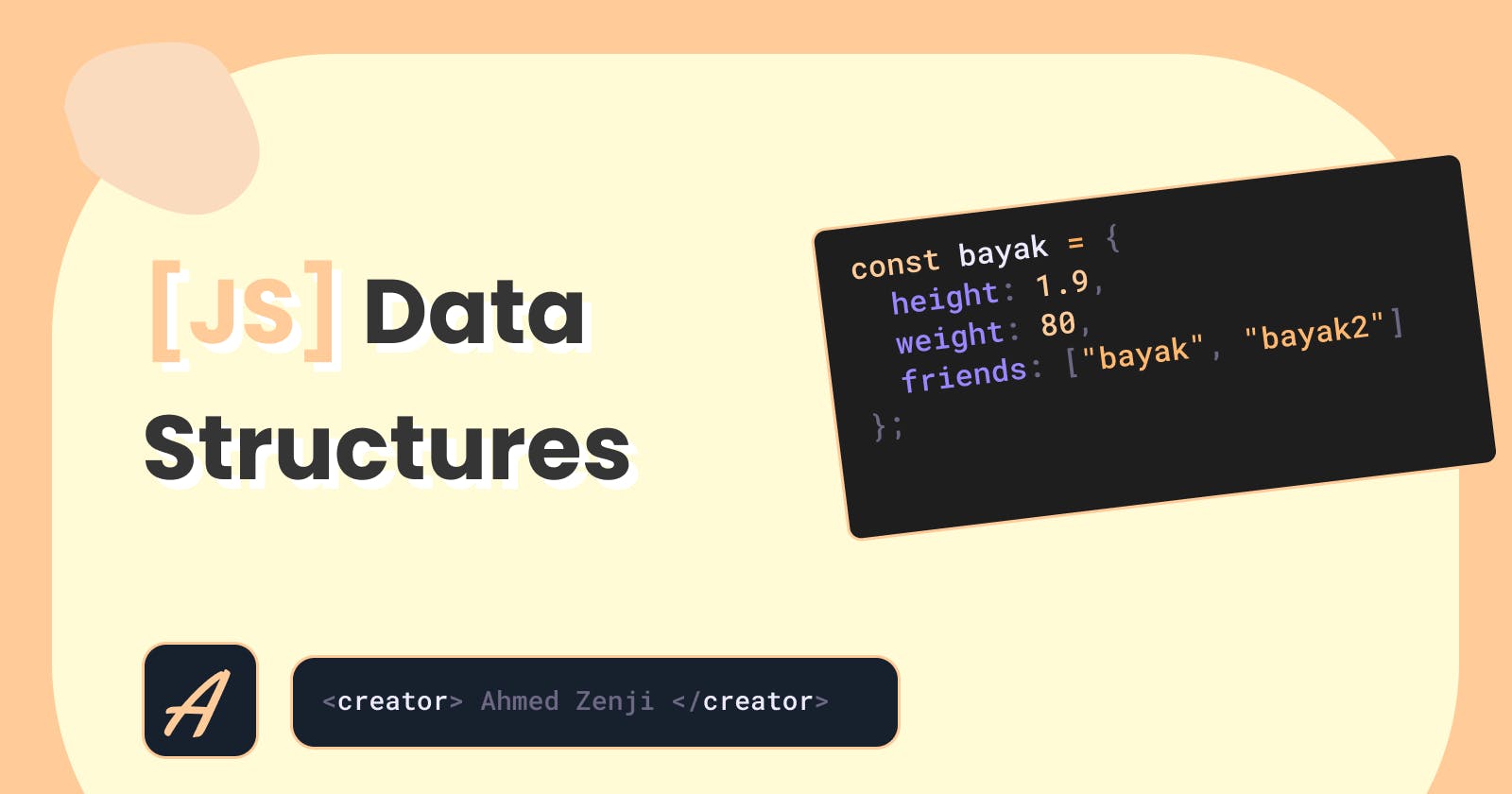JavaScript Data Structures (Simplified)
Data structures are a way of organizing data in a computer so that it can be used effectively.
Data Structures
- The 2 most basic and used data structures in JavaScript are Objects and Arrays
Arrays
- Arrays are container that are used to store data of a single value
- Although in JavaScript, Arrays can hold data of any value
Syntax
const commonVariables =[x, y, z]
Using the
newkeywordconst years = new Array (x, y, z)
Index of an Array
- arrays are 0-indexed, which means they start from zero
Elements can be accessed from the array using the
- Array Name
index surrounded by square brackets
{}const myArray = [100, 200, 300]; console.log(myArray[0]); // 100 console.log(myArray[1]); // 200 console.log(myArray[2]); // 300
.length
- we can use the .length property to get the number of elements in an array
- to get the last element of an array we can write
myarray[myarray.length - 1]
- to get the last element of an array we can write
.indexOf
- the index of methods tells us the index of the element in the array
- if we try the index of an element that it dosent include we will get -1
.includes
- The modern aproach to check if an element is present in an array
- this method uses stric equality
Array Methods
Adding Methods
.push- the push method adds an element as the last element
const newLength = friends.push("Bayak, Jhon");
.unshift- The unshift method adds an array as the first element in the array
friends.unshift("Jhon"
- The unshift method adds an array as the first element in the array
Removing Methods
.pop- The pop method removes the last element from the array
friends.pop()
.shift- The shift method removes the first element of the array
friends.shift()
- The shift method removes the first element of the array
- Notice that we do not need to provide any arguments to the pop and shift method
JavaScript arrays are mutable
- Even if they are declared using
const, the contents can be manipulated by reassigning internal values or using methods like.push()and.pop().
- Even if they are declared using
Objects
- Objects are basically code used to represent things in your code, these things are defined by a set of characteristics known as properties that consist of keys and value
- the order of the properties doesn't matter
Syntax
const person = {
name: 'Bayak',
age: 33,
likesCoding: true
};`
- A JavaScript object literal is enclosed with curly braces
{}. - Values are mapped to keys in the object with a colon (
:), and - The key-value pairs are separated by commas.
Retrieve Data
- Bracket notation
console.log(jonas[last name])
Dot notation
console.log(jonas.lastname)`
When to use the Bracket notation and when to use the Dot notation
- The difference between the dot notation and the bracket notation is we can include expressions inside the bracket like this:
const nameKey = 'Name'console.log["last" + namekey]- While we can't using the dot notation
- The dot notation looks cleaner than the bracket notation
- The difference between the dot notation and the bracket notation is we can include expressions inside the bracket like this:
So when to use the dot and the bracket notation?
- use the dot notation by default, and only use the bracket notation when you need to include an expression
Object Methods
We can add function expressions as key-value pairs
These key-value pairs are known as methods
calcAge: function(birthyear){ return 2040 - birthyear }
To access methods we can use either the bracket notation or the dot notation
jonas.calcAge(1994)
this keyword
thisis a reference to the objectcalcAge: function () { return 2040 - this.birthyear }